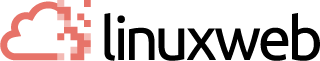Error Encountered
Internal Server Error
The server encountered an internal error or misconfiguration and was unable to complete your request.
More information about this error may be available in the server error log.
Additionally, a 404 Not Found error was encountered while trying to use an ErrorDocument to handle the request.
Solution
The Internal Server Error, or Error Code 500 is one of the most common errors found on the internet. The error happens on both files and folders when either the permissions are set incorrectly on a file or folder.
Files should have a maximum permission setting of 644
Folders should have a maximum permission setting of 755
These are the common file settings for systems here at Hands-on Web Hosting and other servers that utilize the suphp module (formly phpsuexec). The module which is part of Apache allows system admins to have a little better control over what is happening on a server and what user is doing it.
Setting the permissions higher than the above nubmers can result in a security risk making it easier for hackers to access your site. It is for that reason that the permission settings are imposed on our servers.
How to change permissions in the cPanel control panel
- Log into cpanel, click on File Manager, and click on your "Web Root" or "public_html" folder.
- Browse to the directory where the error occurred.
- On the far right, it will have settings fo 0777 or 0666
- Select the file/folder you want to change with a check in the checkbox
- In the upper right, you can choose "Change Permissions" .
- For 755 permissions do the following:
Under READ, put a check in USER, GROUP & WORLD
Under WRITE, put a check in USER
Under EXECUTE, put a check in USER, GROUP & WORLD - For 644 permissions do the following:
Under READ, put a check in USER, GROUP & WORLD
Under WRITE, put a check in USER
Under EXECUTE, NO CHECKS - Apply your changes.
Refresh your site, and the message will be gone.