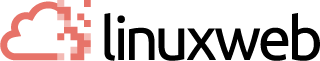If you are having an issue trying to log into cPanel while using a Telkom LTE connection and even some Huawei routers, we have found the following solution to work really well:
In case you were curious, the reason for this is the modem changes its public IP address every few seconds and this is a sign of typical hacker activity and so cPanel will see this activity as someone trying to hack the system and will prevent your ability to login.
- In your browser go to 192.168.8.1 or 192.168.0.1 or even 10.0.0.1 depending on how your router is configured
- If you haven't changed it, login using admin and admin. Again this will be router specific
- Select Dial-up -> Profile Management
- Click on New Profile
- Give the new profile a name (not important what it is)
- Leave User name and Password blank
- Select IPv4 & IPv6 for IP type (Sometimes not needed)
- In APN type unrestricted
- Click Apply
- Switch the modem off and then on again.
This should resolve the login issue with Telkom LTE or some Huawei routers. If this is not the case, please contact our Help Desk and we will investigate further for you.