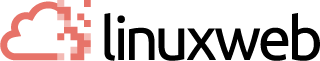I can no longer receive mail in my mail box. Users are getting emails back to them saying that the mail box is full. What can be done to stop the bounce messages?
> Delay reason: mailbox is full
According to this message, the particular user mailbox is full.
You will need to log into the account and remove mail from the mail box. If the user is using WebMail and is sending mail through the system, you may also want to check the SENT box to see if they have been storing mail in the SENT folder.
The other common area for why mail boxes get full is SPAM. Many users will set up a spam filter on their mail box, but forget to empty the spam from the box. Also, if the user has put mail in the trash, be sure that the trash can is emptied (just like in windows, even though you delete a file, it sits in the trash until emptied).
Log into cpanel: http://your-actual-domain.co.za/cpanel
Click on Mail
Click on Manage / Add / Remove Accounts
Click on "Show disk space used"
If any accounts are nearly out of space, even if the accounts just need a little house keeping, increase their quota a little so that they'll be able to continue to get mail while you work to clear it out.