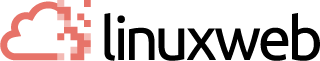If your mac mail program is downloading the same emails multiple times, you may have a corrupted mac mail file.
The first step you should check into is upgrading to the latest version of Mac Mail.
If this does not resolve the issue:
Use the finder to open the /Home/Library/Mail location and locate "MessageUidsAlreadyDownloaded3". When your mail program is closed, remove this file and remove from the trash bin. Then, re-open the Mac mail program to refresh this file.
The solution above and discussion regarding this can be found on the official MAC forums:
https://discussions.apple.com/thread/2133249?start=0&tstart=0