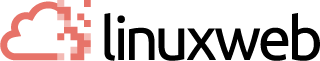If you are running near the limit of your monthly bandwidth, you will recieve emails to the contact email set in your cPanel account. To change this email where you receive your notices, you can go into cPanel under Preferences and click "Update Contact Info".
If you start getting your warnings at 80% bandwidth usage, it's time to think about an upgrade. You will want to review the upgrade options you have by checking under "My Products & Services" and clicking details. On the next page you will see a "Upgrade/Downgrade Package" button, here you will see your options and be able to proceed with an upgrade.
If you are on one an E-commerce package for example, we do not offer a higher shared hosting package. For this please contact us via support ticket about upgrading to a VPS or dedicated server. We will assist you with the move over if you wish!
We do not charge bandwidth overages fees, but the account is automatically suspended if you do hit your bandwidth limit. If you upgrade your account through your client area, you will be unsuspended automatically.