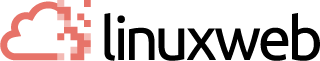As much as we hate to see a customer canceling their hosting account with us, the cancellation process is very simple.
- Log into your clientzone portal at https://clientzone.linuxweb.co.za
- Click on My Services
- Find the hosting package you wish to cancel, and choose View Details
- Click Request Cancellation at the bottom of the page, and follow the prompts
Our support desk then reviews the request and processes it accordingly.
As per our Terms of Service, cancellation requests must be submitted prior to the 25th of the month. Cancellation requests submitted after the 25th will incur the charge of the month and will then be canceled at the end of the month.
Cancellation requests submitted through Skype Chat, support ticket, email, or any other method can not be honored - you MUST submit a cancellation request.