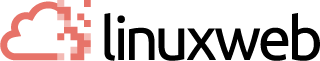Domains, like hosting accounts, will automatically renew each term, unless you specify otherwise.
To prevent a domain from automatically renewing, log into your customer portal and click on My Domains. Find the domain in question, and click Details. You'll notice, most likely, that Auto Renew is set to Enabled, and there's a button beside it to Disable auto renew. Click that button, and that's it - you will not be billed again for the domain, and when it expires, it will go away on its own.
If you've already been billed for a domain you do not want to keep, please contact us prior to the invoice due-date so we can remove the invoice for you. Once you've paid the invoice, even if through our automated billing, the domain is renewed, and will remain active till the next term is over.